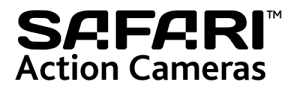Thank you for your purchase of the Safari 5K Action Camera. We have created this handy guide to help you get started with the camera and memory card formatting process.
- Before you begin please ensure the battery is fully charged.
- With the camera turned OFF insert the microSD card (up to 128GB capacity).
- Press and hold the MODE button on the front of the camera for 3 seconds to power on the camera.
- The first time using a new microSD card the Message “Please format SD card!” will appear.
- Press and hold OK button on top of the camera for 3 seconds to bring up the settings menu.
- Press the MODE button on front of camera twice to toggle down to the cogged wheel icon. The icons on the left will be highlighted blue when selected.
- Use the UP or DOWN buttons on the side of the camera to scroll until you reach “Format Card” option.
- Press the OK button on the top of the camera.
- Press DOWN button on the side of the camera to select the “Confirm” option.
- Press the OK button to format the card. Once completed you will see “Format successfully!” message. The microSD card is now ready to use.
- To Exit the settings screen, press the MODE button.
- You are now ready to record!