Welcome to Gentec Direct
Thanks for choosing Gentec International and we're excited to have you here. We've created this helpful guide to assist new users with understanding our B2B portal.
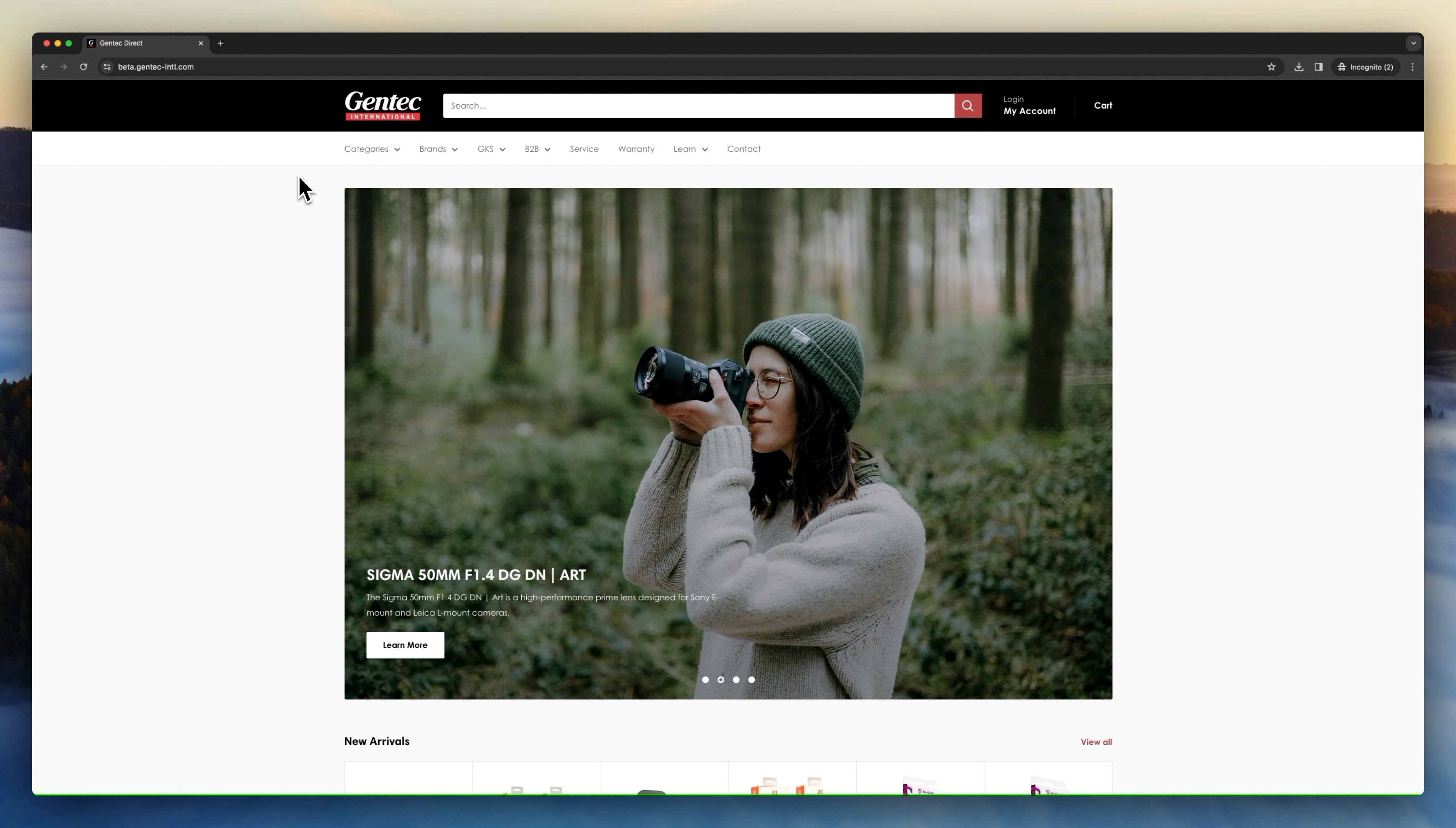
Access
Most new Gentec customers should receive their invitation to the portal as part of their onboarding experience. If you have not received it, but have an Account Number at Gentec, you may use the Account Onboarding Form.
Every standard account can utilize the "Company Users" feature, where you can share activity across your team including orders, shopping lists, and addresses. There are two levels of permissions available:
Limited Users
Users will be able to add items to an order but not complete orders. All orders will be sent to the company account owner for approval.
Standard Users
This will allow users to place orders and view all account activity within your shared company account.
To access this feature, go to My Account and find "Company Users" at the bottom of the page.
Please Note: This feature is not available for Sales Agents (users who are able to order on behalf of multiple accounts).
Visit the Gentec Login Page and select "Forgot Password". This will email a link to your account. Click on the link and you will be able to reset your password.
Products and Pricing
The website prices are fed directly from Gentec's internal systems. If you feel the prices are incorrect, please reach out to your Gentec Sales Representative so they can investigate the issues with our team.
For advanced users with access to the Sales Representative function, please make sure you have selected the account first before looking at prices, as your personal account and sub-accounts may contain different prices.
When you are logged into your account, visiting the product page will show you the on-hand inventory available at Gentec.
Visit a product page on the website and check the Product Setup Information section on the left side of the page. If a date is available, it will be displayed under 'Arrival Dates'. This is the estimated date for the next shipment arriving at Gentec. The inventory may not ship the same day and may already be pre-sold.
When a product is out of stock, you will also have the option to be notified by email when it comes back into stock. Simply click the 'Notify Me When Available' button and enter your email address. You will receive an email notification as soon as inventory is back in stock at Gentec.
Ordering
Visit the 'My Cart' page, click the 'Actions' dropdown, and select 'Upload CSV file'. You will have the option to upload a simple CSV file containing SKU and QTY, or simply copy and paste the data from a program such as Excel into the box below the upload field. If any items are out of stock or the website cannot find the item, you will be notified as the cart populates.
The combination of products you are attempting to order may be too heavy to ship to your destination or your destination may be outside of our delivery area. Please contact web.support@gentec-intl.com so our team can investigate further.
Local pickup is automatically available as a shipping option when your shipping address is within 75km of our Markham location. If you're outside this radius but still want to pick up your order in person, simply change your shipping address to Gentec's address during checkout: 90 Royal Crest Court, Markham, ON L3R 9X6. This will make the free Pickup at Gentec Warehouse option appear.
After Sales
Visit the 'My Account' section. Under Recent Activity, click View All. Here you will be able to locate all orders placed under your account by year and see the current status of that order. Click the Reference Sales Order Number to see the line item details of that order, as well as any backorders.
Visit the 'My Account' section. Under Recent Activity, click View All. Here you will be able to locate all orders placed under your account by year. Click the Reference Sales Order Number. If a tracking number is available, it will be displayed under the 'Shipped' label for each line item.
Additional Questions?
If we still haven't answered your question, you can contact us below and we will get back to you as soon as possible.
